



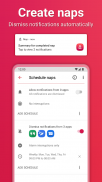




Nap
notification manager

Description of Nap: notification manager
🔔 আপনার বিজ্ঞপ্তিগুলি এখনই খারিজ করুন এবং সেগুলি পরে দেখুন!
🌈🧠 বেশি প্রশান্তি এবং কম চাপ
🧰 এর জন্য ন্যাপ ব্যবহার করুন:
• আপনার বিজ্ঞপ্তিগুলি সংরক্ষণ করুন — আপনার সমস্ত অ্যাপ্লিকেশনের জন্য একটি বিজ্ঞপ্তি ইতিহাস লগ রাখুন৷
• ঘুমের সময় নির্ধারণ করুন:
◦ Naps আপনাকে স্বয়ংক্রিয়ভাবে নির্বাচিত অ্যাপ্লিকেশনের বিজ্ঞপ্তি খারিজ করতে দেয়
◦'8195;প্রতিটি ঘুমের শেষে, আপনি সমস্ত খারিজ বিজ্ঞপ্তিগুলির একটি সারাংশ পাবেন
◦'প্রতিটি ঘুমের জন্য, আপনি কনফিগার করতে পারেন কোন বাধাগুলি অনুমোদিত এবং স্বয়ংক্রিয়ভাবে আপনার ডিভাইসের 'বিরক্ত করবেন না' মোড পরিবর্তন করতে পারেন
• নোটিফিকেশন স্নুজ করুন — পরবর্তীতে একটি রিমাইন্ডার তৈরি করুন এবং বিজ্ঞপ্তি খারিজ করুন
• তারকা বিজ্ঞপ্তিগুলি — পরে 'সংরক্ষিত' ফিডে বিজ্ঞপ্তিগুলি দেখুন৷
• ব্যক্তিগতকৃত ফিড তৈরি করুন — তারিখ এবং সময় অনুসারে বাছাই করে অ্যাপ্লিকেশন দ্বারা আপনার বিজ্ঞপ্তিগুলি ফিল্টার করুন৷
• তাদের বিষয়বস্তু বা অ্যাপ্লিকেশন দ্বারা বিজ্ঞপ্তি অনুসন্ধান করুন
🔒 ঘুম আপনার গোপনীয়তাকে সম্মান করে:
• ঘুমের ইন্টারনেট অ্যাক্সেস নেই৷
• ঘুমের জন্য কোনো শনাক্তযোগ্য বা ব্যক্তিগত তথ্য প্রয়োজন, সংগ্রহ বা ট্র্যাক করে না
• ঘুমের বিজ্ঞাপন নেই
• কেনাকাটা প্রক্রিয়াকরণ, ব্যাকআপ ডেটা এবং ত্রুটি ডেটা সংগ্রহ করতে Nap Google Play পরিষেবা ব্যবহার করে৷
• সংবেদনশীল ডেটা: ঘুম আপনার ডিভাইসে ইনস্টল করা আপনার বিজ্ঞপ্তি এবং অ্যাপ্লিকেশনগুলির ডেটা সঞ্চয় করে৷
• সংবেদনশীল ডেটা আপনার ডিভাইসে স্থানীয়ভাবে সংরক্ষণ করা হয়
• ন্যাপ অ্যান্ড্রয়েডের অটো ব্যাকআপ বৈশিষ্ট্য সমর্থন করে যা স্বয়ংক্রিয়ভাবে আপনার Google ড্রাইভে সংবেদনশীল ডেটা ব্যাক আপ করতে পারে
• Nap আপনার বিজ্ঞপ্তিগুলি পড়ার আগে, আপনাকে অবশ্যই এটিকে Android এর বিজ্ঞপ্তি অ্যাক্সেস পৃষ্ঠায় অ্যাক্সেস দিতে হবে৷
• ত্রুটি ডেটা: ন্যাপ হ্যান্ডেল করা এবং আন-হ্যান্ডেল করা ত্রুটির (ক্র্যাশ) জন্য ডেটা সংগ্রহ করে
• অনিয়ন্ত্রিত ত্রুটিগুলি Google Play পরিষেবা দ্বারা সংগ্রহ করা হয়৷ তাদের ডেটাতে আপনার ডিভাইস এবং Nap এবং এর ব্যবহারের তথ্য অন্তর্ভুক্ত থাকতে পারে
• https://leao.io/nap/privacy-এ Nap-এর গোপনীয়তা নীতি পর্যালোচনা করুন
ℹ️ সম্পর্কে:
• ন্যাপ তৈরি করা হয়েছে এবং জোয়াও মার্টিন্স কস্তা দ্বারা তৈরি করা হয়েছে৷
◦ João কে এখানে অনুসরণ করুন: https://twitter.com/jpmcosta
◦ Nap অনুসরণ করুন এখানে: https://twitter.com/NapAndroid
• ঘুম বিনামূল্যে এবং কখনই বিজ্ঞাপন থাকবে না৷ উন্নয়ন আপনার দ্বারা সমর্থিত হয়
❤️ যারা ন্যাপ ডেভেলপমেন্টকে সমর্থন করছেন বা সমর্থন করেছেন তাদের সবাইকে অনেক ধন্যবাদ!
























